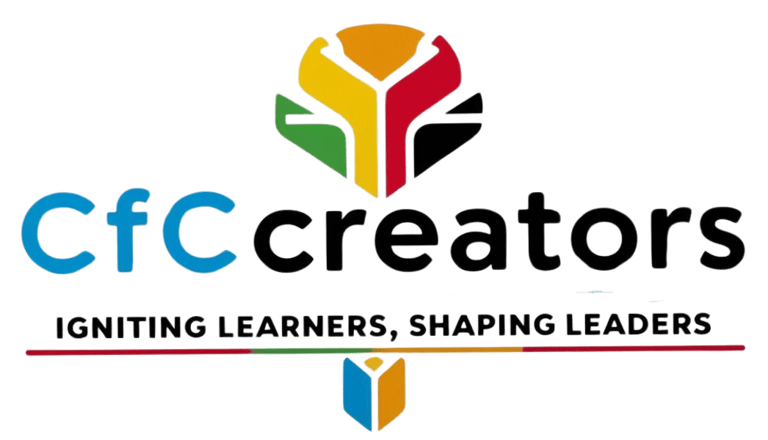Session Flow
What to Expect Before, During, and After Your Speaking Session
Once you've booked your speaking session, you're all set to start speaking with confidence. Here's a simple guide to how your CfCcreators session flows, from joining the lesson to reviewing it afterward.
Step 1: After Booking
You’ll receive an instant email confirmation with your Zoom session link and password.
Tip: If you haven’t installed Zoom yet, please do so before your session. You can click the Zoom link in your email to be redirected to the Zoom app or to install it if needed.
Step 2: Before the Speaking Session
Email reminders will be sent a few hours before your speaking session so you don’t miss it.
We recommend checking your audio and video settings on Zoom ahead of time, especially if you're new to it. You can explore Zoom support here to feel more prepared.
If you’d like us to focus on specific topics or goals, let us know so we can make your session even more effective.
Step 3: During the Speaking Session
Join the Zoom session on time using the link in your email.
Your coach will guide you through the session, provide real-time feedback, and help you grow using our signature 3-2-1 feedback method.
Step 4: After the Speaking Session
Reflect on your performance using the tips and materials you received earlier.
You can always book your next speaking session right away or review past topics to track your progress.
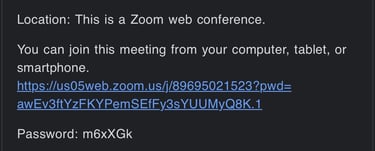
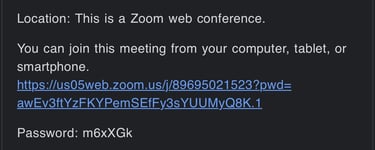
Empowering public speaking through engaging classes.
Grow
Lead
Join us on Facebook, Linkedin, WhatsApp, & WeChat
© 2024. All rights reserved.
Business Name No. 6772061